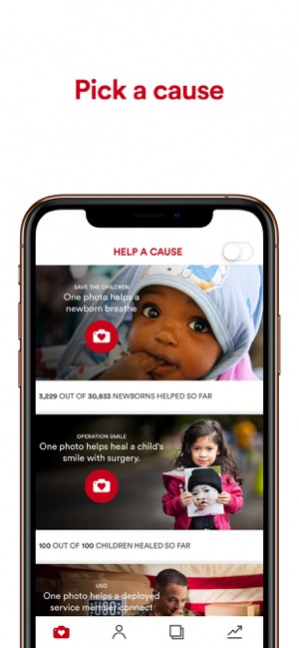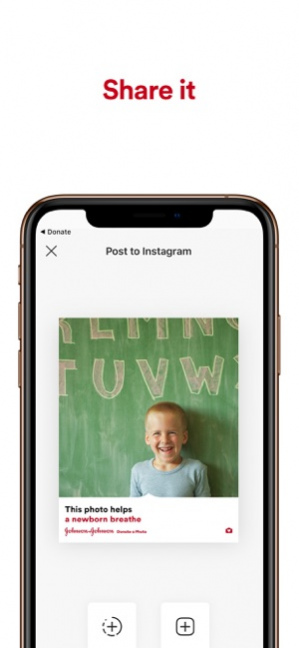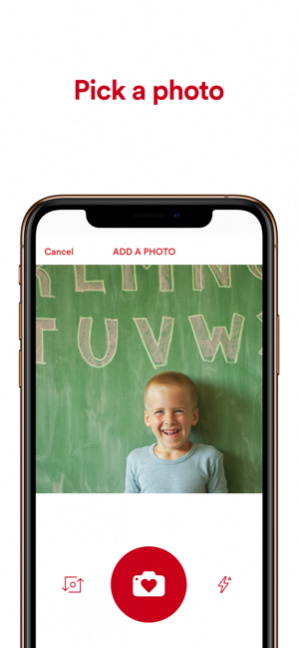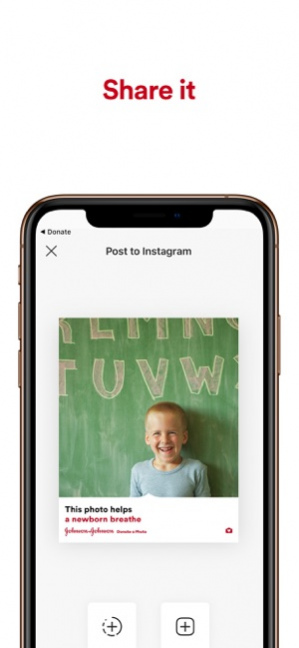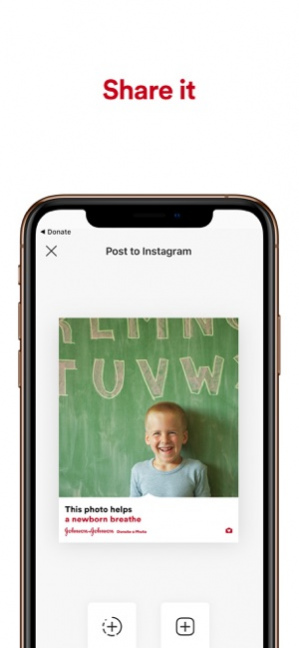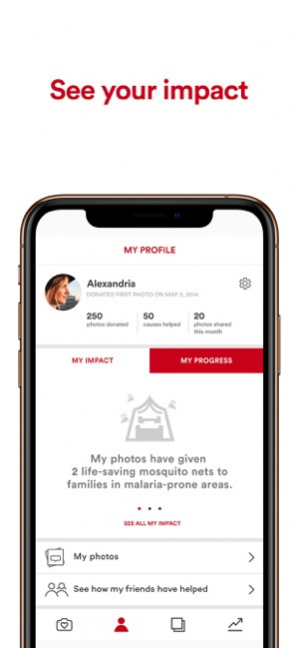Donate a Photo 4.3.13
Continue to app
Free Version
Publisher Description
Donate a Photo, the free donation app from Johnson & Johnson takes your photos and turns them into a way to do good. For every photo you share through Donate a Photo, Johnson & Johnson will donate $1 to the charity of your choice. Your photos can do things like help a newborn breathe with Save the Children, get school supplies for a girl in Guatemala with Girl Up, or help a deployed service member call home with the USO. Here’s how it works: 1.Choose a charity you want to help. 2.Take a picture with your mobile device (through the Donate a Photo app or choose one from your camera roll). 3.Share it (It’ll go in the Donate a Photo gallery and you can post it for all your friends to see on Facebook, Twitter, and Instagram). 4.Johnson & Johnson gives $1 to your cause. You can donate one photo a day, every day. And when your friends see your photos in their feeds, they’ll get inspired to help, too. So you can all raise more money and awareness and help your causes meet their goals even faster—and it's free. Johnson & Johnson has curated a list of trusted charitable causes, and when a cause reaches its goal, or its donation period ends, a new cause gets added. Even if a cause doesn’t reach its goal, Johnson & Johnson will still give a minimum donation. You can track all the causes you’ve helped, see what your photos have helped do, and get notified when your causes reach their goals or when a new cause is added. It’s never been easier to help the causes you care about. It's free—so get the app and get started. *Donate a Photo is not intended for users under the age of 13.
Sep 8, 2020 Version 4.3.13 For this release, we tuned up a few things to keep the app at its best. As always, thanks for using Donate a Photo! Together, we’re helping change health for people around the world.
About Donate a Photo
Donate a Photo is a free app for iOS published in the Screen Capture list of apps, part of Graphic Apps.
The company that develops Donate a Photo is Johnson & Johnson Services, Inc.. The latest version released by its developer is 4.3.13.
To install Donate a Photo on your iOS device, just click the green Continue To App button above to start the installation process. The app is listed on our website since 2020-09-08 and was downloaded 22 times. We have already checked if the download link is safe, however for your own protection we recommend that you scan the downloaded app with your antivirus. Your antivirus may detect the Donate a Photo as malware if the download link is broken.
How to install Donate a Photo on your iOS device:
- Click on the Continue To App button on our website. This will redirect you to the App Store.
- Once the Donate a Photo is shown in the iTunes listing of your iOS device, you can start its download and installation. Tap on the GET button to the right of the app to start downloading it.
- If you are not logged-in the iOS appstore app, you'll be prompted for your your Apple ID and/or password.
- After Donate a Photo is downloaded, you'll see an INSTALL button to the right. Tap on it to start the actual installation of the iOS app.
- Once installation is finished you can tap on the OPEN button to start it. Its icon will also be added to your device home screen.